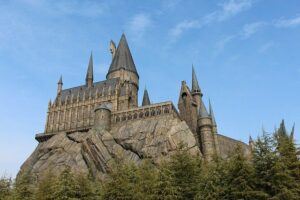Introduction
Google Finance is a powerful tool that allows users to track and analyze financial markets and investments. Whether you are a seasoned investor or just starting out, Google Finance provides a wealth of information and features to help you make informed decisions. In this article, we will explore how to use Google Finance effectively.
Getting Started
To access Google Finance, simply open your web browser and navigate to the Google Finance website. Once there, you will find a search bar where you can enter the name or ticker symbol of a specific company or investment you are interested in. Google Finance will then provide you with a detailed overview of the company’s financial information, including stock prices, news articles, and key financial ratios.
Tracking Stocks
One of the primary features of Google Finance is the ability to track stocks. After searching for a specific company, you can add it to your portfolio by clicking on the “Add to portfolio” button. This allows you to easily monitor the performance of your chosen stocks in real-time. You can also customize your portfolio by adding multiple stocks and organizing them into different categories.
Interactive Charts
Google Finance offers interactive charts that allow you to visualize the historical performance of stocks and other financial instruments. To access the charts, click on the “Charts” tab after searching for a specific company. From there, you can customize the time period, add technical indicators, and compare the performance of multiple stocks. These charts are a valuable tool for conducting technical analysis and identifying trends in the market.
News and Insights
Staying informed about the latest news and developments in the financial world is crucial for making informed investment decisions. Google Finance provides a dedicated news section that aggregates articles from various sources. By clicking on the “News” tab, you can access the latest news related to the companies or investments you are tracking. This feature helps you stay up-to-date with market trends and events that may impact your investments.
Financial Information
Google Finance offers a comprehensive set of financial information for each company, including key financial ratios, income statements, balance sheets, and cash flow statements. This data can be accessed by clicking on the “Financials” tab after searching for a specific company. Analyzing these financial statements can provide valuable insights into a company’s financial health and performance over time.
Market Summary
The “Market Summary” section on Google Finance provides an overview of the broader financial markets. It includes information such as major stock market indices, currency exchange rates, and commodity prices. This feature allows you to quickly assess the overall market conditions and identify potential investment opportunities.
Customization and Alerts
Google Finance allows you to customize your experience by setting up alerts for specific stocks or investments. By clicking on the “Alerts” tab, you can create personalized alerts that notify you when a stock reaches a certain price or when there is significant news related to a specific company. These alerts can help you stay informed and take timely action based on your investment strategy.
Conclusion
Google Finance is a valuable tool for investors of all levels. By providing access to real-time stock prices, interactive charts, financial information, and news, it empowers users to make informed investment decisions. Whether you are tracking individual stocks or analyzing market trends, Google Finance offers a wide range of features to support your investment journey.
References
– finance.google.com
– www.investopedia.com
– www.businessinsider.com
– www.bloomberg.com