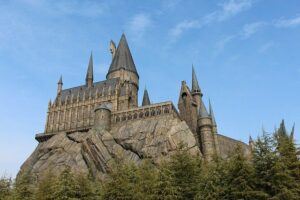Introduction
Blocking someone on Airbnb can be a useful feature for hosts and guests who want to maintain a safe and comfortable experience on the platform. Whether you’ve had a negative interaction with a user or simply want to prevent certain individuals from contacting you, blocking someone on Airbnb is a straightforward process. In this article, we will guide you through the steps to block someone on Airbnb and provide additional information to help you make the most of this feature.
How to Block Someone on Airbnb
Blocking someone on Airbnb can be done through the website or the mobile app. Follow these steps to block a user:
Step 1: Log in to your Airbnb account. If you are using the mobile app, open it and sign in.
Step 2: Navigate to the profile of the person you want to block. You can do this by searching for their name or accessing their profile through a previous conversation.
Step 3: Once you are on their profile, click or tap on the three dots (or ellipsis) located in the top-right corner of the screen.
Step 4: From the options that appear, select “Block this user.” A confirmation message will appear, asking if you are sure you want to block the user.
Step 5: Confirm your decision by clicking or tapping on “Block.” The user will now be blocked, and they will no longer be able to contact you or see your profile.
What Happens When You Block Someone on Airbnb
When you block someone on Airbnb, several actions take place:
1. Communication: Once you block a user, all existing conversations between you and that person will be archived. You will no longer receive any messages from them, and they will not be able to send you any new messages.
2. Profile Visibility: Blocking someone on Airbnb also means that the blocked user will no longer be able to view your profile or any of your listings. Your profile and listings will be hidden from them.
3. Bookings and Reviews: If you have an ongoing booking with the blocked user, the booking will continue as planned. However, they will not be able to make any new bookings with you in the future. Additionally, once you block someone, they will not be able to leave a review for you, and you will not be able to leave a review for them.
Unblocking Someone on Airbnb
If you decide to unblock a user on Airbnb, follow these steps:
Step 1: Log in to your Airbnb account.
Step 2: Go to your profile by clicking on your profile picture or icon.
Step 3: Scroll down to the “Privacy & Settings” section and click on “Blocking.”
Step 4: You will see a list of all the users you have blocked. Find the user you want to unblock and click on “Unblock.”
Step 5: Confirm your decision by clicking on “Unblock” again in the pop-up window.
Conclusion
Blocking someone on Airbnb can be a useful tool to maintain a positive experience on the platform. By following the simple steps outlined in this article, you can easily block and unblock users on Airbnb. Remember that blocking someone will prevent them from contacting you, viewing your profile, and making future bookings with you. If you encounter any issues or have further questions, it’s always a good idea to reach out to Airbnb’s customer support for assistance.
References
– Airbnb Support: https://www.airbnb.com/support
– Airbnb Help Center: https://www.airbnb.com/help